European alternative: Nuclino vs Microsoft Office
- The Need for European Software Solutions
- Nuclino vs Microsoft Office: Which is Better for Your Team?
- Features Comparison: Nuclino vs Microsoft Office
- Pricing Comparison: Is Nuclino More Cost-Effective?
- User Experience: Feedback from Real Users
- Practical Solutions: How to Transition from Microsoft Office to Nuclino
- Success Stories: Organizations Thriving with Nuclino
- Making the Right Choice for Your Organization
- References
The Need for European Software Solutions
In today's digital landscape, the importance of data privacy and GDPR compliance has never been more critical, especially for businesses operating in Europe. As organizations increasingly prioritize local data sovereignty, the demand for collaborative tools that respect these values is on the rise. This shift is not just a trend; it's a necessity for tech-savvy professionals and small to medium-sized business owners who seek efficient and cost-effective software solutions.
Moreover, the growing emphasis on collaboration in the workplace has led to a surge in the adoption of tools that facilitate teamwork while ensuring compliance with European regulations. As a result, many are exploring alternatives to mainstream software, aiming to enhance team productivity without compromising on functionality or data security.
In this context, we will compare two prominent tools: Nuclino and Microsoft Office. Both offer unique features that cater to different organizational needs, making it essential to understand their strengths and weaknesses.
Nuclino vs Microsoft Office: Which is Better for Your Team?
When it comes to collaboration and productivity, both Nuclino and Microsoft Office have their merits. Nuclino is designed as a lightweight, user-friendly tool that focuses on essential features, allowing real-time collaboration and easy organization of documents. In contrast, Microsoft Office provides a more comprehensive suite of applications, including Word, Excel, and PowerPoint, which are widely recognized and used across various industries.
Key differences in their approach to collaboration include
- Real-time collaboration Nuclino excels in real-time editing, allowing multiple users to work on documents simultaneously without the hassle of version control.
- User interface Nuclino's interface is modern and intuitive, making it easy for new users to navigate, while Microsoft Office, although powerful, can be overwhelming for some users due to its extensive features.
- Integration Microsoft Office integrates seamlessly with other Microsoft products, but Nuclino offers a more flexible approach with various third-party integrations.
Features Comparison: Nuclino vs Microsoft Office
| Feature | Nuclino | Microsoft Office |
|---|---|---|
| Real-time editing | Yes | Limited (depends on the application) |
| File sharing | Easy | Comprehensive |
| Advanced formatting | Basic | Extensive |
| Knowledge management | Strong | Moderate |
Pricing Comparison: Is Nuclino More Cost-Effective?
When considering the financial aspect, it's crucial to analyze the pricing models of both Nuclino and Microsoft Office. Nuclino offers a straightforward pricing structure that is often more affordable for small to medium-sized businesses, while Microsoft Office typically requires a subscription model that can become costly over time.
Here’s a quick breakdown
- Nuclino Offers a free tier with essential features, and paid plans that are budget-friendly.
- Microsoft Office Requires a subscription for full access, which can be a significant investment for smaller organizations.
User Experience: Feedback from Real Users
User Reviews of Nuclino
Users have praised Nuclino for its simplicity and ease of use. Many highlight the following
"Nuclino has transformed our team's workflow. The real-time collaboration feature is a game-changer!"
However, some users have reported challenges with limited formatting options compared to Microsoft Office.
User Reviews of Microsoft Office
Microsoft Office is lauded for its extensive features and integration capabilities. Users appreciate the familiarity of the tools, but some express frustration over its complexity and steep learning curve.
"While Microsoft Office is powerful, it can be overwhelming for new users. A simpler tool like Nuclino might be more effective for smaller teams."
Practical Solutions: How to Transition from Microsoft Office to Nuclino
Transitioning from Microsoft Office to Nuclino can be a smooth process if approached correctly. Here’s a step-by-step guide
- Assess your current documents and workflows.
- Migrate essential documents to Nuclino, utilizing its import features.
- Train your team on the new platform, focusing on its collaborative features.
- Monitor the transition and gather feedback to address any challenges.
Success Stories: Organizations Thriving with Nuclino
Numerous organizations have successfully adopted Nuclino, leading to improved productivity and collaboration. For instance, a small tech startup reported a 30% increase in team efficiency after switching from Microsoft Office to Nuclino.
Educators and students have also found value in Nuclino for collaborative projects, allowing them to work together seamlessly without the complications of traditional software.
Making the Right Choice for Your Organization
Both Nuclino and Microsoft Office offer unique advantages depending on your organization's needs. If you prioritize ease of use, real-time collaboration, and cost-effectiveness, Nuclino may be the better choice. Conversely, if you require extensive features and integration with other Microsoft products, Microsoft Office could be more suitable.
Ultimately, it’s essential to evaluate your specific requirements and explore these alternatives to find the best fit for your team.
References
What do you think about the comparison between Nuclino and Microsoft Office? Do you have any experiences to share or questions about which tool might be better for your needs? Let us know in the comments below!

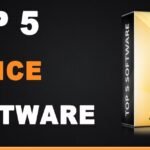

Leave a Reply